Reset Domain Administrator Password in Windows Server 2012
In case you forgot domain admin password or the account is locked out, you might need to use PCUnlocker Live CD, which could be used to reset Active Directory password offline in Windows Server 2016, 2012, 2008, 2003 and 2000.
- Use a spare PC to download PCUnlocker Enterprise (trial version) and save the zip archive to your desktop.
Extract the archive and you will get an ISO file: pcunlocker.iso. Burn the ISO to an empty CD (or USB flash drive) using the freeware ISO2Disc.
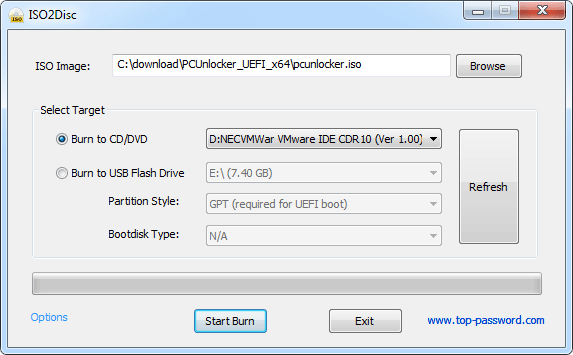
- Boot your domain controller from the CD. To do this, you might have to change the boot order in your PC's BIOS to boot from the optical drive first.
Once booted to the PCUnlocker program, click the Reset Active Directory Password option. Select the domain administrator account and click on Reset Password button.
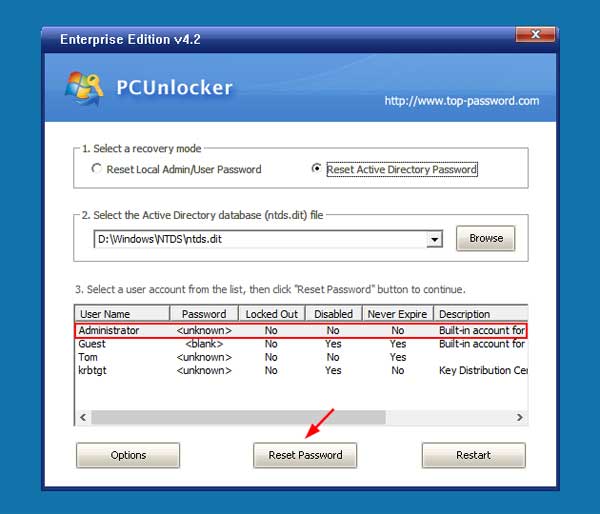
When you see the confirmation dialog, click Yes. It will activate the domain administrator account and reset the password immediately.
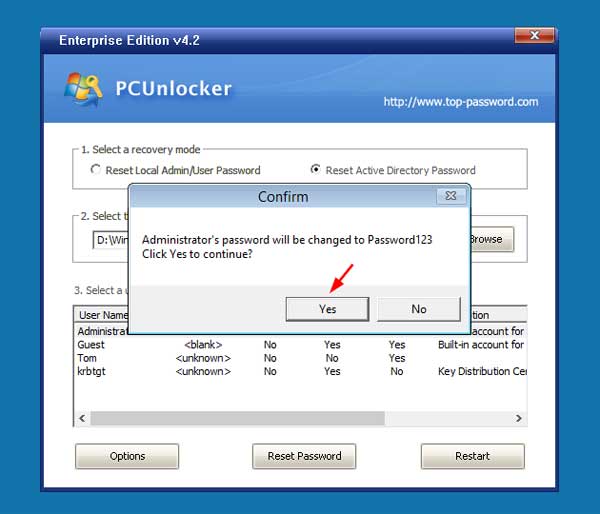
- Reboot your server and take out the CD, you can then get back into Windows Server 2012 with the new domain administrator password provided by PCUnlocker. That's it!